5 Tips for how to choose a cms
5 Tips how to choose the right cms
Choosing the right CMS for your website can be a real challenge. After all, there are literally hundreds of products on the market from open-source to commercial solutions. While the right system all depends on your individual needs, these five tips should making choosing a CMS much easier.
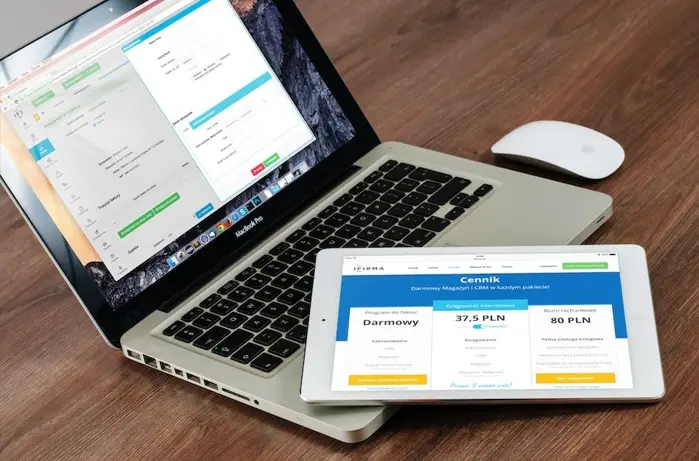
What’s Your Goal?
No two systems are the same. Some are suited for personal sites, some for publishers while others are specifically designed for corporate solutions. Before deciding on a particular product, it is best to decide what you plan do with it. Are you looking for enhanced blog functionality or looking to create a huge news publishing site? Are you trying to build a corporate intranet or create a social network? There is a vast selection out there and most systems are geared towards a particular purpose.
What Functionality do You Require?
Most CMS software has the ability to be greatly enhanced while others only support limited plugins. You need to determine the level of functionality you require out of the box as well as flexibility that grants more power in the future. CMS features range widely but here some of the basics you will find in the more popular products.
Forums – While forums are a common feature, not every CMS supports them. The good thing is that forums can be incorporated in a number of ways. For example, they can be custom built into a CMS or implemented via plugin. If your project requires forums, be sure to do some research and find out how many come included or what method is required to incorporate them.
Polls – Polls are another hot CMS feature. If you want to allow your users to vote on specific content, you will need a product that supports this feature.
WYSIWYG Editor – Short for What You See Is What You Get, the WYSIWYG editor can make your life as an administrator much easier. This tool offers a simple word processor interface that gives you the ability to easily add text and pictures. If you’re not proficient with programming languages, the WYSIWYG editor is one feature you can’t do without.
Compatibility
When deciding on a CMS, you need to keep your web host in mind and find out if they actually support the software. For instance, there are some systems that are entirely based on PHP while others cater to Ruby on Rails and other languages. Aside from the language, you need to know what database your host supports. Some products are designed for MySQL, others are designed for MS SQL. Versions are important as well as a CMS based on PHP 5 may not integrate well on a server equipped with PHP 4.
Customization
Depending on your goals, you may want a CMS that is easy to customize. Rest assured because themes are widely available for most systems. Drupal, Joomla and Mambo are just three of many products supported by a wide range of additional themes.
Support
Whether its open-source or commercial, finding a CMS that offers support is vital. If you purchase a product, be sure that you can get technical support from the vendor. If you opt for an open-source product, be sure to select one with an active user community
